We are happy to support you with your SPSS evaluation. Benefit from our expertise.
Your plus with NOVUSTAT
As a full-service statistics provider, we carry out your SPSS analysis in full, i.e.
- Transferring the values from your questionnaire to SPSS
- Preparation and cleansing of the data set
- Professional SPSS analysis to test your hypotheses
- SPSS interpretation support for the results
- Presentation of the results (creation of graphics)
- Presentation of the results (for corporate clients)
- Professional data analysis to support your scientific work (Bachelor’s thesis, Master’s thesis or doctoral thesis)
Novustat experience of our customers
How you can get help with your SPSS evaluation
Of course, you will also receive the SPSS file of the cleansed data set if required, so that you can carry out further evaluations yourself at any time.
We offer statistical consulting for your self-performed analysis and help you step by step with the familiarization. Or we can check the accuracy of your results and how they were obtained afterwards. This is particularly important if you are evaluating a questionnaire for your Bachelor’s thesis, Master’s thesis or doctoral dissertation. We can also check and validate hypotheses against the null hypothesis retrospectively.
As a professional statistics service provider, Novustat supports you in your SPSS analysis with the following services, for example:
| Structuring and recoding your data | Conversion of character strings into numerical values for statistical evaluation |
| Descriptive statistics | Standard deviation, median, mean value |
| Descriptive statistics | Crosstabs, frequency tables |
| Descriptive statistics | Graphics (boxplots etc.) |
| Exploratory data analysis | Factor analysis |
| Exploratory data analysis | Cluster analysis |
| Exploratory data analysis | etc. |
| Bivariate hypothesis testing | Mean value comparisons |
| Bivariate hypothesis testing | Cross-tabulations with chi-square test |
| Bivariate hypothesis testing | Correlation analyses |
| Multivariate hypothesis testing | Regression and variance analyses |
| Multivariate hypothesis testing | Repeated measurements |
| Survival analyses | Kaplan-Meier procedure and Cox regression |
| Linear modeling with AMOS | Path analyses and structural equation models |
If you need support with an SPSS project, our statisticians will be happy to help you. Simply use our contact form for a free consultation or a non-binding quote – or give us a call.
What should I bear in mind when analyzing with SPSS?
You can also watch the video on the 5 typical errors in an SPSS evaluation directly on YouTube. In order to carry out an SPSS analysis of your statistical data, you still need sound statistical knowledge, despite all the support this tool offers. Since SPSS performs the calculations automatically, you apparently do not need to know the formulas used. However, you should still know these so that you understand the meaning of the parameters that SPSS calculates. You should also know yourself which statistical data analysis can be applied to which type of data, even if SPSS partially checks these requirements. You also need to know both the prerequisites and the principle of statistical evaluations in order to understand any error messages and warnings that occur.
Individual functions for SPSS evaluations
The SPSS program
SPSS is a fee-based software from IBM that supports the most common statistical evaluations. Like Stata, the program has a window-controlled menu interface. This largely avoids having to deal with the programming language, the so-called SPSS syntax.
However, due to its diverse functionalities and setting options, it is not easy to learn how to use and work with SPSS. The surface tempts you to “try it out”, but the methodological background is usually lacking, especially with regard to the interpretation of the results of the hypothesis testing, as is often required in a bachelor’s thesis, master’s thesis or doctoral thesis.
Data entry in SPSS and working with windows
There are many things to consider when using SPSS for an evaluation. There are different windows in SPSS, each of which must be saved separately: Data window, output window and syntax window. The data entry of the variables from your questionnaire is done in SPSS in tabular form: one row per data set and one column per variable. The data itself is often imported from other applications, for example an existing statistic with Excel or as a *.csv file. These files, in turn, are created by online survey tools from the respondents’ answers or by manually typing in paper-based questionnaires. SPSS itself stores its data as a *.sps file or *.spo file. However, data can also be exported as a *.csv file for further processing with another tool.
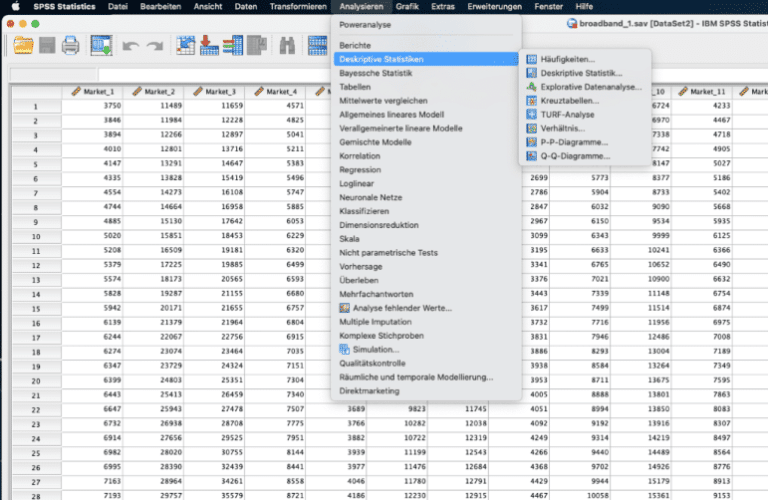
Data entry in SPSS
SPSS also supports data cleansing: you can recode data, calculate a single variable from several variables, create cross-tabulations from the data, identify outliers, sort out incomplete data sets according to criteria you define yourself or replace incorrect values with meaningful values. Without data cleansing, both simple descriptive calculations such as the mean value and complex analyses such as the examination of correlations between individual variables can be flawed.
Data analysis with SPSS
The various statistical procedures are initially called up via the SPSS menu (“Analysis” or “Analyze” menu item). Graphical representations can also be created, such as histograms (menu item “Graphs” or “Graphs”). When carrying out statistical analyses, SPSS uses descriptive values to check whether the data support the requirements for this statistical procedure. The results of the evaluations are always output in the SPSS viewer in a table, for whose interpretation with regard to the hypotheses one should therefore be familiar with the statistical method used.
For example, the following SPSS evaluations can be carried out:
- Descriptive data analysis to quantify important measures: Mean, median, standard deviation, variance, minimum, maximum, range, skewness, kurtosis
- Creation of compiled tables with important descriptive information such as the mean value and information on the normal distribution
- Validation of your variables
- Frequency count, cross tabulations
- t-test, Mann-Whitney U-test, Wilcoxon test, chi-square test
- Kolmogorov-Smirnov test, Shapiro-Wilk test
- Spearman correlation, Pearson correlation
- One-way ANOVA
- Two-factorial analysis of variance, two-way ANOVA
- Multivariate ANOVA, MANOVA, analysis of covariance, ANCOVA
- Repeated-measures ANOVA, analysis of variance Repeated measures
- Post hoc test, multiple comparisons with correction for multiple testing (Scheffé, Tukey, Bonferroni)
- Reliability, internal consistency, scale analysis
- Friedman test, Kruskal-Wallis test
- linear regression, multiple linear regression for causal relationships
- Logistic regression, multinomial logistic regression
- Verification of multicollinearity, VIF, Durbin-Watson, autocorrelation
- Verification of prerequisites, heteroscedasticity, linearity
- Moderator analysis, mediator analysis (Hayes’ Macro Process)
- Mixed-effects model, hierarchical model
- Cluster analysis, two-step cluster
- Other important procedures for testing statistical hypotheses against the null hypothesis
Data Measurement
| Nominal (Values can only be distinguished) | Ordinal (Values can be ranked) | Metric (Values can be quantified) | |
|---|---|---|---|
| Measures of Central Tendency | Modus (Mode) | Median | – Arithmetic Mean – Weighted Mean – Geometric Mean |
| Measures of Variability | Not meaningful, as numbers do not matter and are only used to distinguish categories of features | – Range – Interquartile Range | – Mean Deviation – Variance – Standard Deviation – Coefficient of Variation |
| Measures of Association | – Chi-Square – Pearson’s Contingency Coefficient | Spearman’s Rank Correlation | – Pearson Correlation – Covariance – Regression Coefficient – Coefficient of Determination |
SPSS syntax and SPSS macros
However, the syntax of an evaluation can be saved as pseudocode. This is useful if you want to repeat the same analysis later with other, more complete or cleansed data. Users can thus document the evaluations with this syntax. But it is also possible to program calculations, for example in the form of macros. A very frequently used macro for SPSS is, for example, Process by Andrew Hayes for mediation and moderation analyses.
If you are using SPSS for the first time for your data analysis, Novustat is happy to support you with professional SPSS help.
If you need support with your SPSS analysis, whether SPSS syntax or data analysis with SPSS, our statisticians will be happy to help you. Simply use our contact form for a free consultation on your master’s thesis or other academic work and a non-binding quote – or give us a call.



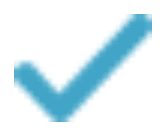 Professionality
Professionality